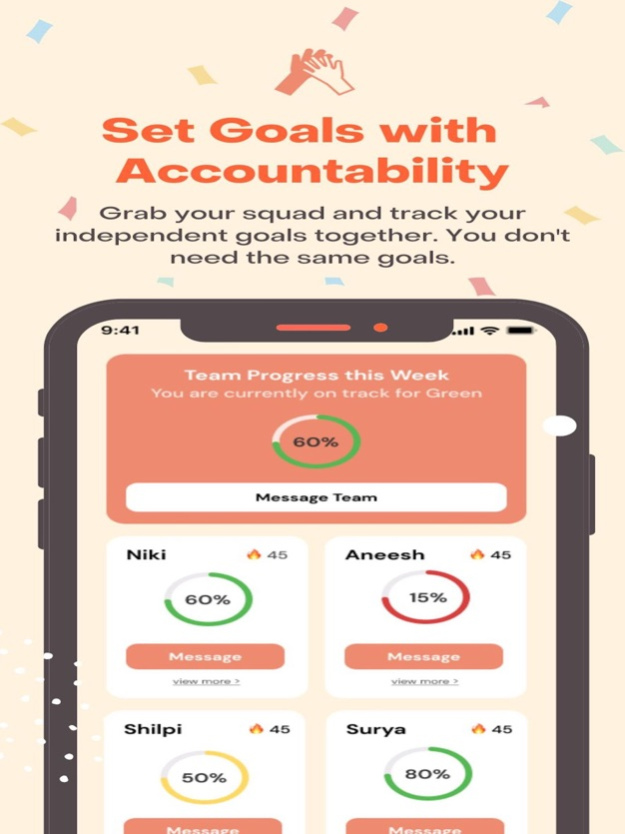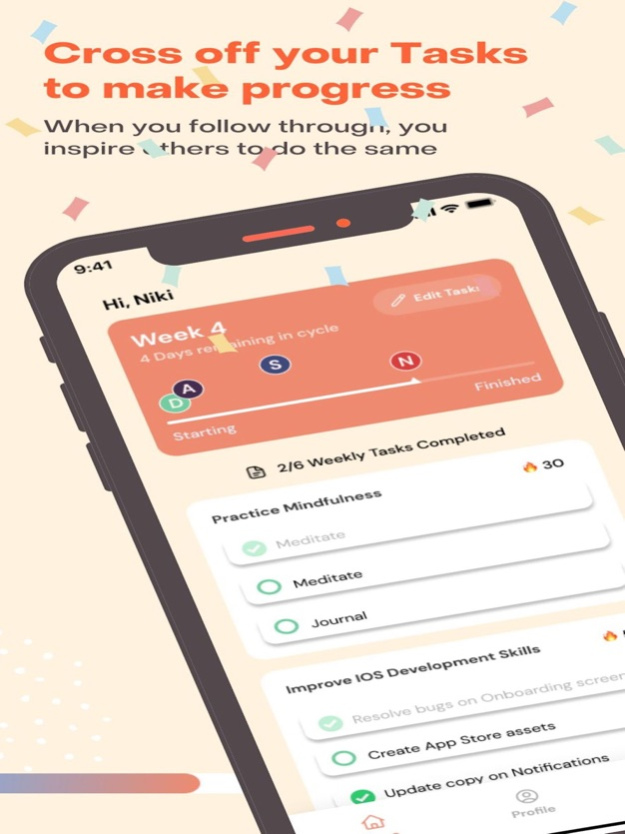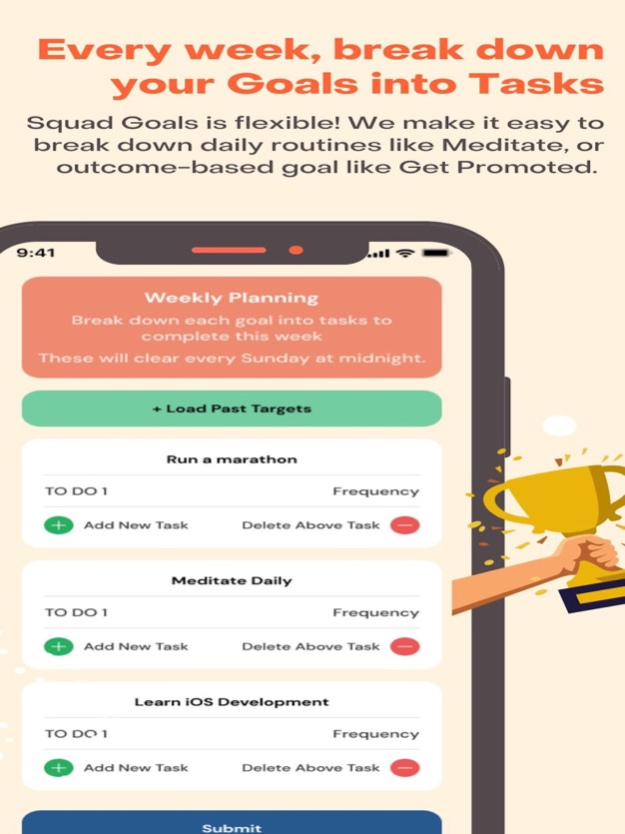SquadGoals! 1.0.7
Continue to app
Free Version
Publisher Description
Squad Goals lets you track your 3-6 month long goals, and strive towards them with your squad of friends!
It is reported that an "accountability buddy" or external motivation often leads to greater results when keeping a habit. There is a dopamine rush when you share your accomplishments with others. As well as a source of inspiration when you read others' plan. It is these outsized emotions and motivations that Squad Goals hopes to capture.
How Squad Goals works:
- Monday morning you will enter 'Weekly Tasks' for each goal
- Throughout the week, check those Tasks off and notify your squad
- Monitor you and your teammates' progress percentage and 'goal momentum'
- Send notes of encouragement or congratulations, and RACE to reach the end
- On Sunday, take time to reflect and review your accomplishments.
Aug 4, 2023
Version 1.0.7
V3 Squad Goals with much improvement on first release feedback:
- Simplification of creating goals - goal suggestions, no reason or category
- Simplification of joining groups - no need to create a group name
- Add new empty states to add friends and add goals
- Education for Momentum
- Overall cleanup - delete brag table, move edit tasks CTA
About SquadGoals!
SquadGoals! is a free app for iOS published in the Office Suites & Tools list of apps, part of Business.
The company that develops SquadGoals! is Aneesh Agrawal. The latest version released by its developer is 1.0.7.
To install SquadGoals! on your iOS device, just click the green Continue To App button above to start the installation process. The app is listed on our website since 2023-08-04 and was downloaded 1 times. We have already checked if the download link is safe, however for your own protection we recommend that you scan the downloaded app with your antivirus. Your antivirus may detect the SquadGoals! as malware if the download link is broken.
How to install SquadGoals! on your iOS device:
- Click on the Continue To App button on our website. This will redirect you to the App Store.
- Once the SquadGoals! is shown in the iTunes listing of your iOS device, you can start its download and installation. Tap on the GET button to the right of the app to start downloading it.
- If you are not logged-in the iOS appstore app, you'll be prompted for your your Apple ID and/or password.
- After SquadGoals! is downloaded, you'll see an INSTALL button to the right. Tap on it to start the actual installation of the iOS app.
- Once installation is finished you can tap on the OPEN button to start it. Its icon will also be added to your device home screen.